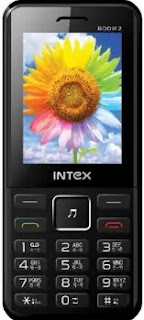
Password
Nityanando Telecom
(ads1)
How To Flash Intex Boom 2 Mobile:
Step 1: First Download This Mobile Firmware/Flash File and Extract On Your Computer.
Step 2: Then Install USB Driver On Your Computer, USB Driver Is Already Installed (SKIP) This Step.
Step 3: Open This Mobile Flash Tool.
Step 4: Select Your Boot.
Step 5: Select Firmware/ Flash File (PAC/BIN) File with Tool.
Step 6: Press Start Button And Switch Off Your Mobile And Wait (10 Sec) And Connect It To PC Using Boot Key.
Step 7: Your Progress Start.
Step 8: After Download Complete ON Computer Screen.
Step 9: Unplug Cable And Power ON And Startup Your Phone.
Step 2: Then Install USB Driver On Your Computer, USB Driver Is Already Installed (SKIP) This Step.
Step 3: Open This Mobile Flash Tool.
Step 4: Select Your Boot.
Step 5: Select Firmware/ Flash File (
Step 6: Press Start Button And Switch Off Your Mobile And Wait (10 Sec) And Connect It To PC Using Boot Key.
Step 7: Your Progress Start.
Step 8: After Download Complete ON Computer Screen.
Step 9: Unplug Cable And Power ON And Startup Your Phone.
Take A Backup: If you are going to Flash the above Firmware on your Mobile device, then take a backup of everything Bacaus your personal Data will be Deleted after Flashing the Stock Firmware.
Join Facebook Group_Click Here
Join WhatsApp Group_Click Here
Join Telegram Group_Click Here
+917797869957
Download All USB Driver:
- How To Download All USB Driver_Click Here.
Download All SP Flash Tool:
- How To Download All SP Flash Tool_Click Here.
Download All SPD Upgrade Flash Tool:
- How To Download All SPD Upgrade Flash Tool_Click Here.
Download All Odin_3 Flash Tool:
- How To Download All Odin_3 Flash Tool_Click Here.
Download All QFIL Flash Tool:
- How To Download All QFIL Flash Tool_Click Here.
How To Download All Miracle Setup:
- Download Miracle 2.27A Without Box_Click Here.
- Download Miracle 2.54 Without Box_Click Here.
- Download Miracle 2.58 Without Box_Click Here.
- Download Miracle 2.58 Without Box_Click Here.
- Download Miracle Thunder 2.82 Without Box_Click Here.
- Download Miracle Thunder Edition 2.93 Without Box_Click Here.
How To Download All GSM Aladdin:
- Download GSM Aladdin 1.37 Without Box_Click Here.
- Download GSM Aladdin v21.37 Without Box_Click Here.
- Download GSM Aladdin V21.42 Without Box_Click Here.









